Flare-On 7 — 09 crackinstaller
In this challenge we get a 64 bit Windows executable, off to a good start.
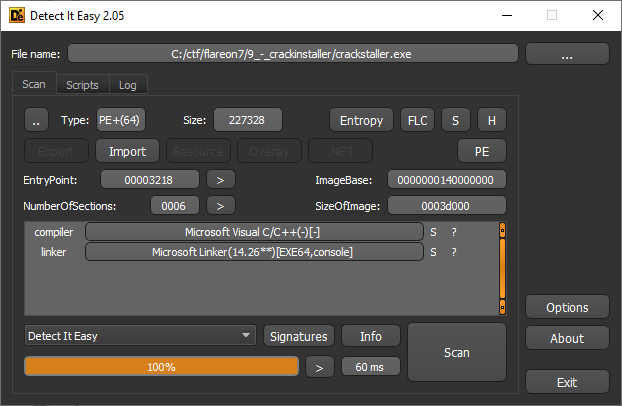
The challenge description has a clue for the possible usage of COM objects here, so we’ll make a mental note of that.
Simply executing the binary doesn’t seem to do much, so we’ll fire up a debugger and start looking at the code. IDA Pro identified main for us, so we can simply put a breakpoint at the start of this function and execute the file. Doing that, the process seems to start but immediately exit, without hitting our breakpoint. This tells us that there is probably some interesting code that executes before main. A good place to start looking for this kind of code is the entry point. Ctrl+E in IDA will get us there.
__int64 start()
{
_security_init_cookie();
return __scrt_common_main_seh();
}
We’ll examine __scrt_common_main_seh (from which main is supposed to be invoked). This function seems pretty standard when it comes to C runtime code, so the next place to look for something interesting will be in the function array that is passed to initterm. initterm is an internal CRT function that simply walks a function pointer array and initializes every function there.
.rdata:000000014000F2B0 ; const _PVFV First
.rdata:000000014000F2B0 First dq 0 ; DATA XREF: __scrt_common_main_seh(void)+75↑o
.rdata:000000014000F2B8 dq offset ?pre_cpp_initialization@@YAXXZ ; pre_cpp_initialization(void)
.rdata:000000014000F2C0 dq offset sub_140001000
.rdata:000000014000F2C8 ; const _PVFV Last
.rdata:000000014000F2C8 Last dq 0
Looking at this function pointer array, we see two functions - one that IDA identified as pre_cpp_initialization and another one which has no matching signature. We probably have nothing to look for in the function IDA has identified, so let’s go to sub_140001000 and see what it does. This is just a wrapper for sub_140002530 so we’ll focus on this one.
__int64 sub_140002530()
{
v0 = -1i64;
v1 = 0;
hObject = (HANDLE)-1i64;
v2 = 0i64;
if ( (unsigned int)sub_140001CD8() )
{
v3 = sub_140002370(&unk_1400363B0, 8069i64, 10576i64);
if ( v3 )
{
v2 = (void *)sub_140002370(&unk_140034080, 8882i64, 22528i64);
if ( v2 )
{
v4 = sub_140001C34(&unk_140019988, 28i64, 0i64);
v1 = sub_140002ED8(v4, v3);
if ( v1 )
{
v12 = *(_QWORD *)sub_140001C34(&unk_140019900, 4i64, 0i64);
v5 = sub_140001C34(&unk_140019988, 28i64, 0i64);
v17 = *(_OWORD *)v5;
v18 = *(_OWORD *)(v5 + 16);
v19 = *(_OWORD *)(v5 + 32);
v20 = *(_QWORD *)(v5 + 48);
v6 = sub_140001C34(&unk_1400199C0, 15i64, 0i64);
v13 = *(_OWORD *)v6;
v14 = *(_QWORD *)(v6 + 16);
v15 = *(_DWORD *)(v6 + 24);
v16 = *(_WORD *)(v6 + 28);
v7 = sub_140001FB4(&v12, &v17, &v13, &hObject);
v0 = (__int64)hObject;
v1 = v7;
if ( v7 )
{
LODWORD(v12) = 0;
*(_QWORD *)&v18 = 0i64;
v17 = 0i64;
DWORD2(v18) = 0;
*(_QWORD *)&v13 = 0i64;
DWORD2(v13) = 0;
WORD6(v13) = 0;
BYTE14(v13) = 0;
v1 = sub_140002C44(hObject);
if ( v1 )
{
v8 = sub_140001C34(&unk_140019900, 4i64, 0i64);
v1 = sub_140001EB4(v8) != 0;
}
}
}
}
}
}
v9 = (const WCHAR *)sub_140001C34(&unk_140019988, 28i64, 0i64);
v10 = CreateFileW(v9, 0x10000000u, 0, 0i64, 3u, 0x4000000u, 0i64);
if ( v10 != (HANDLE)-1i64 )
CloseHandle(v10);
if ( v0 != -1 )
CloseHandle((HANDLE)v0);
if ( v2 )
{
memset(v2, 0, 0x5800ui64);
free(v2);
}
if ( !v1 )
exit(0);
return 0i64;
Let’s rename this to be our init_function so it’ll be easy to refer to it. Right before this function returns, we see an if statement the can potentially terminate the process. This aligns with what we saw before, where the process exited even before our breakpoint in main, so looks like we’re in the right direction. We’ll continue by looking at the first function call here which is to sub_140001CD8.
__int64 sub_140001CD8()
{
v0 = (const CHAR *)sub_140001B54(&unk_140019A40, 13i64);
v1 = LoadLibraryA(v0);
v2 = (const CHAR *)sub_140001B54(&unk_1400199D0, 13i64);
v3 = LoadLibraryA(v2);
v4 = 0;
v5 = v3;
if ( v1 )
{
if ( v3 )
{
v6 = (const CHAR *)sub_140001B54(&unk_140019918, 15i64);
qword_1400395F8 = (__int64)GetProcAddress(v1, v6);
if ( qword_1400395F8 )
{
v7 = (const CHAR *)sub_140001B54(&unk_140019A70, 13i64);
qword_1400395C8 = (__int64)GetProcAddress(v1, v7);
if ( qword_1400395C8 )
{
v8 = (const CHAR *)sub_140001B54(&unk_140019928, 19i64);
qword_1400395F0 = (__int64)GetProcAddress(v1, v8);
if ( qword_1400395F0 )
{
v9 = (const CHAR *)sub_140001B54(&unk_140019A50, 14i64);
qword_1400395D8 = (__int64)GetProcAddress(v1, v9);
if ( qword_1400395D8 )
{
v10 = (const CHAR *)sub_140001B54(&unk_1400199F0, 15i64);
qword_1400395E0 = (__int64)GetProcAddress(v1, v10);
if ( qword_1400395E0 )
{
v11 = (const CHAR *)sub_140001B54(&unk_140019940, 14i64);
qword_1400395D0 = (__int64)GetProcAddress(v1, v11);
if ( qword_1400395D0 )
{
v12 = (const CHAR *)sub_140001B54(&unk_140019908, 15i64);
qword_1400395E8 = (__int64)GetProcAddress(v1, v12);
if ( qword_1400395E8 )
{
v13 = (const CHAR *)sub_140001B54(&unk_1400199E0, 12i64);
qword_140039600 = (__int64)GetProcAddress(v5, v13);
if ( qword_140039600 )
v4 = 1;
}
}
}
}
}
}
}
}
}
return v4;
This seems like a rather simple function that loads a couple of DLLs using LoadLibraryA and then locates a few functions from those DLLs using GetProcAddress. As you see, before every function call to load a library or to locate a function, we have a call to sub_140001B54, passing a location and a number to it. Experienced reverse engineers may already guess that this is a string decryption routine, that accepts the encoded string, and its size. Since we only have a handful of functions being resolved here, you can either execute this and then examine dynamically which functions have been resolved, or you can write a quick script to perform the decoding of the function names for you. If you’ve chosen to decode the strings yourself, you’ll need to look at the decoding function.
char *__fastcall sub_140001B54(__int64 a1, unsigned int a2, int a3)
{
dword_1400395B0 += a3;
v3 = 0;
if ( a2 )
{
v4 = Source;
v5 = a2;
do
{
*v4 = v4[a1 - (_QWORD)Source] ^ aGIt[v3];
++v4;
v3 = (v3 + 1) % 7;
--v5;
}
while ( v5 );
}
return Source;
}
This looks like a simple XOR decryption routine, that uses '<g~{<it' as the key. Not too bad. We can decode and rename the encrypted strings as we go. We’ll rename the function names and the resolved function pointers and continue our analysis. After decoding and renaming the pointers, we get this.
__int64 __stdcall ResolvAPIs()
{
v0 = decode_string((__int64)&enc_advapi, 0xDu, 0);
v1 = LoadLibraryA(v0);
v2 = decode_string((__int64)&en_kernel32_dll, 0xDu, 0);
v3 = LoadLibraryA(v2);
v4 = 0;
v5 = v3;
if ( v1 )
{
if ( v3 )
{
v6 = decode_string((__int64)&enc_CreateServiceW, 0xFu, 0);
CreateServiceW = (__int64 (__fastcall *)(_QWORD, _QWORD, _QWORD, _QWORD, _DWORD, _DWORD, _DWORD, _QWORD, _QWORD, _QWORD, _QWORD, _QWORD, _QWORD))GetProcAddress(v1, v6);
if ( CreateServiceW )
{
v7 = decode_string((__int64)&enc_OpenServiceW, 0xDu, 0);
OpenServiceW = (__int64 (__fastcall *)(_QWORD, _QWORD, _QWORD))GetProcAddress(v1, v7);
if ( OpenServiceW )
{
v8 = decode_string((__int64)&enc_CloseServiceHandle, 0x13u, 0);
CloseServiceHandle = (__int64 (__fastcall *)(_QWORD))GetProcAddress(v1, v8);
if ( CloseServiceHandle )
{
v9 = decode_string((__int64)&enc_StartServiceW, 0xEu, 0);
StartServiceW = (__int64 (__fastcall *)(_QWORD, _QWORD, _QWORD))GetProcAddress(v1, v9);
if ( StartServiceW )
{
v10 = decode_string((__int64)&enc_ControlService, 0xFu, 0);
ControlService = (__int64 (__fastcall *)(_QWORD, _QWORD, _QWORD))GetProcAddress(v1, v10);
if ( ControlService )
{
v11 = decode_string((__int64)&enc_DeleteService, 0xEu, 0);
DeleteService = (__int64 (__fastcall *)(_QWORD))GetProcAddress(v1, v11);
if ( DeleteService )
{
v12 = decode_string((__int64)&enc_OpenSCManagerW, 0xFu, 0);
OpenSCManagerW = (__int64 (__fastcall *)(_QWORD, _QWORD, _QWORD))GetProcAddress(v1, v12);
if ( OpenSCManagerW )
{
v13 = decode_string((__int64)&enc_CreateFileW, 0xCu, 0);
CreateFileW_0 = (__int64 (__fastcall *)(_QWORD, _QWORD, _QWORD, _QWORD, _DWORD, _DWORD, _QWORD))GetProcAddress(v5, v13);
if ( CreateFileW_0 )
v4 = 1;
}
}
}
}
}
}
Now that we have resolved the API functions the binary is going to use, we can continue analyzing our init_function. In it, we see another function (sub_140002370) that calls decode_string, but this time it converts it to a Unicode string before it returns it, let’s rename it decode_string_unicode. And then, we can also rename the encoded strings that are passed to this function as well, as we did before. Now we can continue to see what functions our initi_functions invokes:
sub_140002370- decodes and returns an executable file (PE format)sub_140002ED8- seem to be writing the data from the second argument to a file, it writes the data it got from the previous function toC:\Windows\System32\cfs.dll.sub_140001FB4- accepts a service name and a binary path, then creates a service and starts it. At this point, we understand that thecfs.dllthe binary dumps is actually a driver. After running the service the function stores a handle to the\\.\Htsysm72FBdevice in the fourth argument. Some of you may already know what this device is, but even if you don’t a quick search will tell you immediately. This is the famous vulnerable Capcom driver, which basically allows an unprivileged user to execute code in the kernel.
The sole purpose of this Capcom driver here is to accept an IOCTL, then disable SMEP (prevents the kernel to execute user code), execute code from the user and reenable SMEP again. If you’d like to read a full analysis of this vulnerable driver, we recommend reading the following:
sub_140002C44- accepts the handle to the device and a pointer to the second PE file decoded bysub_140002370. It then locates the exportDriverBootstrapfrom our driver and ultimately callsDeviceIOControl, with IOCTL code0xAA013044and a buffer pointing to code that contains the address ofDriverBootstrap.
Since we already know this driver is Capcom, we know this IOCTL will make the driver disable SMEP, and then jumping to the user-supplied code in the input buffer of the DeviceIoControl. The easiest way to continue is to debug this and have a look at the code the kernel will be executing. But before we start WinDbg, we need to figure out where we’d like to break. A quick way is to locate where the dumped cfs.dll driver handles our IOCTL. We open up IDA and hit Ctrl+I to search an immediate value, which brings us to the dispatch function that handles IRP_MJ_DEVICE_CONTROL requests - sub_10590. Here we see that this IOCTL will ultimately bring to the invocation of sub_10524 which accepts a pointer, disables SMEP, and jumps to it. This is where we’d like to break to we take the call address and subtract is from the module base to get its offset in the driver.
Python>0x00010573 - idaapi.get_imagebase()
0x573
Next, we can connect a kernel debugger to our VM, and set an unresolved breakpoint on our desired address.
kd> bu cfs+573
*** Bp expression 'cfs+573' contains symbols not qualified with module name.
Now can hit g and execute crackinstaller.exe.
kd> g
Breakpoint 0 hit
cfs+0x573:
fffff806`6c270573 ff542428 call qword ptr [rsp+28h]
kd> t
00000201`c7d00008 fb sti
kd> u
00000201`c7d00008 fb sti
00000201`c7d00009 48bae0dac1c701020000 mov rdx,201C7C1DAE0h
00000201`c7d00013 41b800580000 mov r8d,5800h
00000201`c7d00019 41b970310000 mov r9d,3170h
00000201`c7d0001f ff2500000000 jmp qword ptr [00000201`c7d00025]
Now we’re executing the code from the user. Let’s try to run until the first dynamic function call to see what it is.
00007ff7`6d482c26 ff542448 call qword ptr [rsp+48h] ss:0018:ffffd201`06aca678={nt!**PsCreateSystemThread** (fffff803`5409f5a0)}
This code creates a new system thread, which starts at the routine pointed to by the 6th argument.
kd> dq rsp+5*8 l1
fffffc81`ca74f658 ffffa589`fc006170
kd> bp ffffa589`fc006170
kd> u ffffa589`fc006170
ffffa589`fc006170 48894c2408 mov qword ptr [rsp+8],rcx
ffffa589`fc006175 56 push rsi
ffffa589`fc006176 57 push rdi
ffffa589`fc006177 4881ec88000000 sub rsp,88h
ffffa589`fc00617e 488d442448 lea rax,[rsp+48h]
ffffa589`fc006183 488bf8 mov rdi,rax
ffffa589`fc006186 33c0 xor eax,eax
ffffa589`fc006188 b930000000 mov ecx,30h
You may recognize this function as DriverBootstrap! We’ll set a breakpoint on it and g.
When you get to code you recognize in WinDbg (DriverBootstrap) it’s a good idea to rebase the driver in IDA so that addresses match (Edit→Segments→Rebse program…
DriverBootstrap main purpose is to call the undocumented function [IoCreateDriver](http://www.codewarrior.cn/ntdoc/win2k/io/IoCreateDriver.htm) with our driver’s DriverEntry as the InitializationFunction. Thus, our analysis will continue to this function.
NTSTATUS __stdcall DriverEntry(PDRIVER_OBJECT DriverObject, PUNICODE_STRING RegistryPath)
{
_security_init_cookie();
return driver_main_function(DriverObject);
}
Since it only passes the driver object, we’ll continue to the next function.
__int64 __fastcall driver_main_function(struct _DRIVER_OBJECT *a1)
{
DeviceObject = 0i64;
memset(&Altitude, 0, sizeof(Altitude));
memset(v6, 0, 0x100ui64);
Altitude.Buffer = (PWSTR)v6;
callCallXORDecrypt((__int64)&enc_360000, 7u, (__int64)&Altitude);
a1->DriverUnload = (PDRIVER_UNLOAD)driver_unload;
v2 = IoCreateDevice(a1, 0x60u, 0i64, 0x22u, 0x100u, 0, &DeviceObject);
if ( v2 >= 0 )
{
v3 = (char *)DeviceObject->DeviceExtension;
ExInitializeFastMutex((PFAST_MUTEX)(v3 + 8));
KeInitializeEvent((PRKEVENT)(v3 + 64), NotificationEvent, 0);
*(_DWORD *)v3 = 0;
v3[88] = 0;
v2 = CmRegisterCallbackEx((PEX_CALLBACK_FUNCTION)CallbackFunction, &Altitude, a1, a1, &Cookie, 0i64);
}
if ( v2 < 0 && DeviceObject )
IoDeleteDevice(DeviceObject);
return (unsigned int)v2;
}
Most of the code is pretty standard for a Windows driver, stuff like creating a device, populating a driver unload function. In addition to that, we also have a call to CmRegisterCallbackEx which registers a callback function for the configuration manager (registry). The most important parameter for us here is the first one, which is a pointer to the RegistryCallback routine to register. Now our driver has a function that ntoskrnl will invoke that is able to monitor, block, or modify registry operations. Let’s dive into it and see what is its purpose. A good place to start is to understand what this callback function should get as its arguments. From the RegistryCallback documentation, we can see that the second and third parameters that it accepts are the type of registry operation (REG_NOTIFY_CLASS) and an optional pointer to a structure, containing information specific to the type of operation. These will be passed by the OS kernel, based on the type of operation that the function gets a callback for. The first argument, however, is called CallbackContext, and it’s whatever the driver passed as the Context parameter when it registered this callback function. In our case, it was a1 which is simply the driver object.
v2 = CmRegisterCallbackEx((PEX_CALLBACK_FUNCTION)CallbackFunction, &Altitude, a1, a1, &Cookie, 0i64);
We’ll set the appropriate type in IDA for easier analysis, and start examining the callback function itself. For analyzing CallbackFunction we will set the first parameter’s type to _DRIVER_OBJECT and the second parameter’s type to _REG_CREATE_KEY_INFORMATION.
First this function will check if the notification is of type RegNtPreCreateKeyEx
if ( NotifyClass && OperationInformation && CallbackContext && (_DWORD)NotifyClass == RegNtPreCreateKeyEx )
Then it will check if the registry path of this operation it got a callback from is a relative path, and if it is, it will construct the complete path. After that, this function will decrypt a buffer using sub_140004DC0, and use wcsstr to check if the decrypted buffer is contained in the full path of the current registry operation. Simply debugging until this wcsstr call, we see that the path is checked for the presence of {CEEACC6E-CCB2-4C4F-BCF6-D2176037A9A7}\Config.
kd> du rdx
fffffc81`c8eb6ff0 "{CEEACC6E-CCB2-4C4F-BCF6-D217603"
fffffc81`c8eb7030 "7A9A7}\Config"
If this registry operation is the one that this comparison is looking for, it will decrypt another buffer, construct an _OBJECT_ATTRIBUTES structure, and then call ZwCreateKey. There are two parameters that are interesting for us here, and we’ll debug the function until this call in order to see what’s being passed to it.
3rd argument - this is the target key
_OBJECT_ATTRIBUTES. It contains the path of the key, which set to be the full path of the key being accessed in the current registry operation to which we get the callback. So, it should be\HKEY_CLASSES_ROOT\CLSID\{CEEACC6E-CCB2-4C4F-BCF6-D2176037A9A7}\Configkd> r r8 r8=fffffc81c81e71a8 kd> dt nt!_OBJECT_ATTRIBUTES fffffc81c81e71a8 +0x000 Length : 0x30 +0x008 RootDirectory : (null) +0x010 ObjectName : 0xffffbd00`9366e2e0 _UNICODE_STRING "\REGISTRY\MACHINE\SOFTWARE\Classes\CLSID\{CEEACC6E-CCB2-4C4F-BCF6-D2176037A9A7}\Config" +0x018 Attributes : 0x240 +0x020 SecurityDescriptor : (null) +0x028 SecurityQualityOfService : (null)5th argument - this argument is the result of the previous decryption process our
CallbackFunctionperformed. According to the documentation ofZwCreateKey, this is theClassparameter, that should point to a Unicode string that contains the key’s object class (this information should be used by the configuration manager). We have to say that its purpose is not entirely clear from the documentation, but a few articles online mentioned that this should be a Unicode value that will be written to the registry key in some form (here for example). Debugging this, we see the value isH@n $h0t FiRst!.kd> dq rsp+4*8 l1 fffffc81`c81e70e0 fffffc81`c81e7168 kd> dt nt!_UNICODE_STRING fffffc81`c81e7168 "H@n $h0t FiRst!" +0x000 Length : 0x1e +0x002 MaximumLength : 0x20 +0x008 Buffer : 0xfffffc81`c81e7330 "H@n $h0t FiRst!"
Finally, the CallbackFunction will simply create a new system thread, that’ll unload the driver.
v7 = PsCreateSystemThread(
&ThreadHandle,
0x10000000u,
&ThreadObjectAttributes,
0i64,
0i64,
(PKSTART_ROUTINE)CallbackContext->DriverUnload,
CallbackContext);
Due to this fact, it’s probably a good idea to leave the driver and return to the binary we started from.
So, let us come back to crackinstaller to see what’s going on in its main. Having the ability to easily debug this function, we can focus on the API functions that main uses for its functionality.
SHGetKnownFolderPath(&rfid, 0, 0i64, &ppszPath) )
v13 = CreateFileW(FileName, 0xC0000000, 3u, 0i64, 2u, 0, 0i64);
WriteFile(v13, v4, 0x1A600u, (LPDWORD)&NumberOfBytesWritten, 0i64)
v22 = LoadLibraryW(LibFileName);
v23 = (const CHAR *)sub_140001BC8(&unk_140019970, 18i64);
v24 = (void (*)(void))GetProcAddress(v22, v23);
v24();
We stripped the function down to the bare minimum so the functionality will be better visible.
Looking at the value of
rfidand based on the known folder id documentation, we understand that the challenge gets the path ofSystem32Next, the binary will create and write to a file in this folder. Now actual need to understand where the data comes from since we can simply execute is and grab the file it drops. We will look at
sub_140001C6Cwhich simply decrypts a string atunk_140019A18like we saw before and converts it to a wide string.from malduck import unhex, xor key = b"<g~{<it" data = unhex("602A17184E060753010A277F1B115802100F5508184F3B1D09590D3C590B0E1E4E4710500B7E") xor(key, data) # Result # b'\\Microsoft\\Credentials\\credHelper.dll\x00'You can also use a monitoring tool like
procmonto see immediately what is the dumped file.Finally, the binary will decrypt another string from
unk_140019970, will get the address of a function with that name from ourcredHelper.dll, and invoke it.xor(key, unhex("780B1229590E1D4F131B096F0C064A020C7B")) # Result # b'DllRegisterServer\x00'
Sound like we’re going into yet another binary!
credHelper.dll
This DLL has quite a lot of code in it, but no need to think about it, we’re heading straight to DllRegisterServer.
HRESULT __stdcall DllRegisterServer()
{
sub_180003220(Filename, 0i64, 512i64);
sub_180003220(sz, 0i64, 258i64);
sub_180003220(v17, 0i64, 498i64);
v8 = 7471205;
*(_OWORD *)Data = xmmword_180017790;
v9 = 0;
v11 = 116;
*(_OWORD *)v10 = xmmword_1800177A8;
v19 = 0;
GetModuleFileNameW(hModule, Filename, 0xFFu);
v0 = -1i64;
do
++v0;
while ( Filename[v0] );
v1 = 2 * v0 + 2;
StringFromGUID2(&rguid, sz, 129);
v2 = &v13;
v15 = 6029380;
v16 = 0;
*(_QWORD *)SubKey = 0x490053004C0043i64;
do
++v2;
while ( *v2 );
v3 = 0i64;
do
{
v4 = sz[v3];
v2[v3++] = v4;
}
while ( v4 );
v5 = RegCreateKeyExW(HKEY_CLASSES_ROOT, SubKey, 0, 0i64, 0, 0xF003Fu, 0i64, &hKey, 0i64);
if ( v5
|| (v5 = RegSetValueExW(hKey, 0i64, 0, 1u, Data, 0x16u)) != 0
|| (v5 = RegCreateKeyExW(hKey, L"InProcServer32", 0, 0i64, 0, 0xF003Fu, 0i64, &phkResult, 0i64)) != 0
|| (v5 = RegCreateKeyExW(hKey, L"Config", 0, 0i64, 0, 0xF003Fu, 0i64, &v22, 0i64)) != 0
|| (v5 = RegSetValueExW(phkResult, 0i64, 0, 1u, (const BYTE *)Filename, v1)) != 0
|| (v5 = RegSetValueExW(phkResult, L"ThreadingModel", 0, 1u, v10, 0x14u)) != 0 )
{
result = (unsigned __int16)v5 | 0x80070000;
if ( v5 <= 0 )
result = v5;
}
else
{
RegSetValueExW(v22, L"Password", 0, 1u, (const BYTE *)&v19, 2u);
RegSetValueExW(v22, L"Flag", 0, 1u, (const BYTE *)&v19, 2u);
result = 0;
}
return result;
}
This function does what a lot of DllRegisterServer function do; creating a key under the classes root in the register, defining their configuration and their server type and threading model. But after that, we have something that seems very interesting. credHelper creates more registry keys there - Password and Flag. Let’s try to see if this COM server does operate on those keys somewhere in the code.
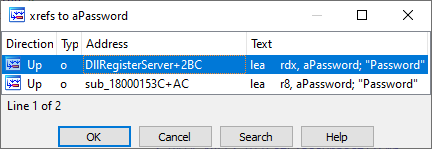
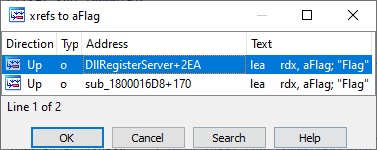
We indeed see more functions that use those strings. Let’s examine those. Our assumption now is that we can set an appropriate password, and then the COM server will decrypt the flag using the password and set it flag for us. Let’s rename sub_18000153C to GetPassword and sub_1800016D8 to SetFlag. We have a few options to approach this. One is to simply execute the functions and let them do their thing, which will get us the flag. This can be done using IDA’s Appcall, or even by writing a simple C program that gets the function pointers based on their offset in the DLL and invokes them.
Another option, which we chose here, is to understand what those two functions are doing and decrypt the flag using the known password
Understanding GetPassword and SetFlag
__int64 __fastcall GetPassword(__int64 a1, _WORD *a2)
{
sub_180003220(pvData, 0i64, 1040i64);
sub_180003220(SubKey, 0i64, 512i64);
sub_180003220(sz, 0i64, 258i64);
StringFromGUID2(&rguid, sz, 129);
wsprintfW(SubKey, L"%s\\%s\\%s", L"CLSID", sz, L"Config");
v3 = 0;
if ( RegGetValueW(HKEY_CLASSES_ROOT, SubKey, L"Password", 2u, 0i64, pvData, &pcbData) )
return 0x80004005;
if ( pcbData <= 2 )
return 0x80004005;
v4 = sub_180005A2C(v20, pvData, 260i64);
if ( v4 == 260 || v4 == -1 )
return 0x80004005;
v5 = (char *)(a2 + 1);
*a2 = 0;
v6 = a2 + 1;
LOBYTE(v7) = 0;
v8 = 0;
v9 = 0;
v10 = 0x100i64;
do
*v6++ = v9++;
while ( v9 < 0x100 );
v11 = v4;
v12 = 0i64;
v13 = v5;
do
{
v14 = *v13;
v15 = v12 + 1;
v16 = v20[v12];
v12 = 0i64;
v7 = (unsigned __int8)(v7 + *v13 + v16);
*v13++ = v5[v7];
v5[v7] = v14;
v17 = v8 + 1;
v8 = 0;
if ( v15 < v11 )
v8 = v17;
if ( v15 < v11 )
v12 = v15;
--v10;
}
while ( v10 );
return v3;
}
When trying to identify an encryption/decryption algorithm, it’s always a good idea to search for known crypto constants. A great way to do that is using the IDA plugin - FindCrypt. Having said that, in this case, there are no such constants. What we do see in this function is, first of all, the usage of RegGetValueW to read our password from the registry. Secondly, we see two loops that iterate 0x100 times each. At this point, we should immediately suspect that RC4 is involved. If you didn’t realize that, we encourage you to read this article published by Talos on how to identify RC4 in malware. It explains quite thoroughly how this encryption method works and what to look for while reverse engineering. The part we see here looks like the creation of the substitution box for the decryption.
__int64 __fastcall SetFlag(__int64 a1, unsigned __int8 *a2)
{
v3 = -2147467259;
sub_180003220(SubKey, 0i64, 512i64);
sub_180003220(sz, 0i64, 258i64);
v14 = 0i64;
v15 = 0;
v16 = 0;
*(_OWORD *)Source = 0i64;
v13 = 0i64;
sub_180003220(Data, 0i64, 180i64);
v4 = *a2;
v5 = 0i64;
v6 = a2[1];
do
{
v7 = a2[++v4 + 2];
v6 += v7;
v8 = a2[v6 + 2];
a2[v4 + 2] = v8;
a2[v6 + 2] = v7;
Source[v5] = byte_18001A9F0[v5] ^ a2[(unsigned __int8)(v7 + v8) + 2];
++v5;
}
while ( v5 < 0x2C );
*a2 = v4;
a2[1] = v6;
v9 = mbstowcs(Data, Source, 0x2Dui64);
v10 = v9;
if ( v9 != -1 && v9 != 45 )
{
StringFromGUID2(&rguid, sz, 129);
wsprintfW(SubKey, L"%s\\%s\\%s", L"CLSID", sz, L"Config");
if ( !RegOpenKeyExW(HKEY_CLASSES_ROOT, SubKey, 0, 0x20006u, &hKey) )
{
RegSetValueExW(hKey, L"Flag", 0, 1u, (const BYTE *)Data, 2 * v10);
v3 = 0;
}
}
return v3;
}
In SetFlag, we see a loop that uses constant bytes from byte_18001A9F0. After the loop, the result of this decryption is written to our Flag registry key, using RegSetValueEx. This must be our encrypted flag!
Let’s apply RC4 decryption to these bytes and see if we identified the algorithm correctly.
from malduck import rc4, unhex
flag = unhex("1656BC869EE1D10265C1699F100AACC1F6E9FDB4CD224A359C1273BD2B1054B943D2139A8465ADB0BF5A811000000000")
key = b"H@n $h0t FiRst!"
rc4(key, flag)
# Result
# b'S0_m@ny_cl@sse$_in_th3_Reg1stry@flare-on.com\xe8\x9d\x92A'
Got it! The flag is S0_m@ny_cl@sse$_in_th3_Reg1stry@flare-on.com.
