Flare-On 7 — 02 Garbage
Triage
In the second challenge of Flare-On7 we are given a small binary file with the .exe extension. As usual, let’s start by a quick triaging and execute the file command on garbage.exe to get more information about it.
$ file garbage.exe
garbage.exe: PE32 executable (console) Intel 80386, for MS Windows, UPX compress
The file commands tell us that we have a 32-bit Windows executable that is compressed with the popular UPX packer.
Unpacking the program using UPX
Luckily, whenever we have a UPX packed executable, we can simply use the official upx program to unpack it.
$ upx -d garbage.exe -o garbage_unpacked.exe
Ultimate Packer for eXecutables
Copyright (C) 1996 - 2020
UPX git-d7ba31+ Markus Oberhumer, Laszlo Molnar & John Reiser Jan 23rd 2020
File size Ratio Format Name
-------------------- ------ ----------- -----------
upx: garbage.exe: OverlayException: invalid overlay size; file is possibly corrupt
Unpacked 1 file: 0 ok, 1 error.
Oh no, UPX threw an error at us: “OverlayException: invalid overlay size; file is possibly corrupt”. Since the output did not provide a lot of meaningful data, let’s check online and see what causes this error. Thankfully, UPX is open source so we can check the original source code and check why this error is showed.
void Packer::checkOverlay(unsigned overlay)
{
if ((int)overlay < 0 || (off_t)overlay > file_size)
throw OverlayException("invalid overlay size; file is possibly corrupt");
...
Looks pretty simple. From reading the code we can understand that the calculated overlay size is bigger than the file size. The overlay size is calculated by reading the PE headers in the executable, while the file size is the actual file on disk. Thus, we can either fix the headers or simply increase the file size and feed it with appended null bytes. Hopefully, with enough null bytes we will be able to satisfy UPX so it will unpack the file for us.
# Copy the binary
$ cp garbage.exe modified_garbage.exe
# Append 1000 null-bytes to its end
$ python -c "print('\x00'*1000)" >> modified_garbage.exe
# Unpack it using UPX
$ upx -d modified_garbage.exe -o garbage_unpacked.exe
Ultimate Packer for eXecutables
Copyright (C) 1996 - 2020
UPX git-d7ba31+ Markus Oberhumer, Laszlo Molnar & John Reiser Jan 23rd 2020
File size Ratio Format Name
-------------------- ------ ----------- -----------
79629 <- 41741 52.42% win32/pe garbage_unpacked.exe
Unpacked 1 file.
Quick analysis in Cutter
Great! So UPX was able to unpack the file now, and we can begin its analysis. Let’s open this file in Cutter and see what is waiting for us.
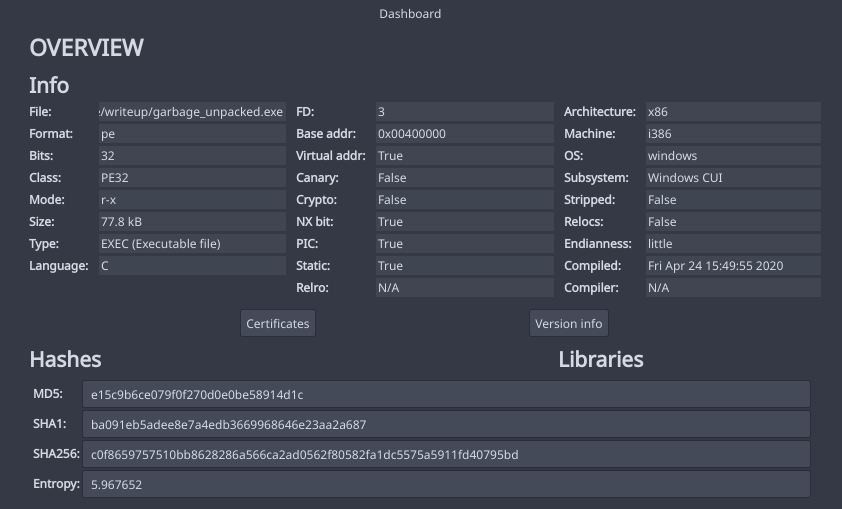
Now that the binary is opened, we can go to the main function which is the place we usually start our analysis from. The main function is very small and contains 3 blocks.
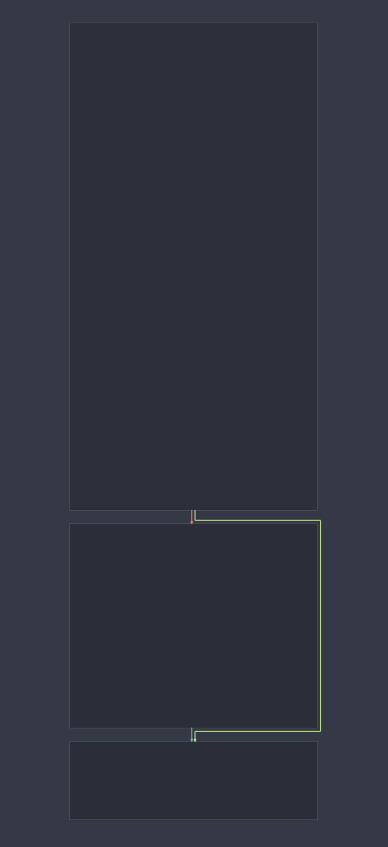
When looking at the function, we see that it builds two arrays on the stack, and then xor each of them with a different key. The results will be written to a file.
Luckily, the code is very simple so we can implement it manually in python. But why should we work hard? We already have this Windows executable opened in Cutter on Linux, so instead of understanding the instructions, we can use Cutter’s emulation feature to emulate them, and just inspect the stack\registers and wait for the results. As simple as that? Yes. Well, almost - there is one thing we need to care for, Cutter can’t emulate API calls to system libraries, so we need to NOP the call to CreateFileA at 0x00401166.
Emulating the binary on Cutter for Linux
In Cutter disassembly view, click on the top address of the main function and choose Debug→Start emulation from the Debug menu.
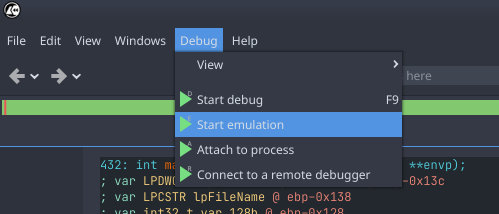
Then, go to the call to CreateFileA at 0x00401166 and right-click. From the context menu choose “Edit → NOP Instruction”.
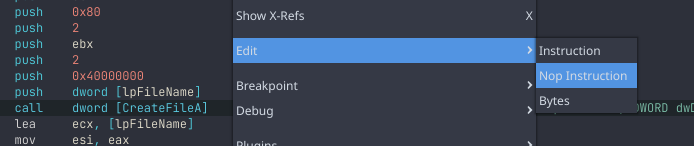
In the dialog that opened, choose “Enable Cache Mode”. This will make sure that the file on disk stays the same, and only the memory loaded to Cutter will be changed.
Now it should look like this:
0x00401160 push dword [lpFileName] ; LPCSTR lpFileName
0x00401166 nop
0x00401167 nop
0x00401168 nop
0x00401169 nop
0x0040116a nop
0x0040116b nop
0x0040116c lea ecx, [lpFileName]
Now, let’s open the Register References view (Debug → View → Register References). This view will show us some interesting values that are referenced by the registers. Now we can use step over the instruction in Main, until we find what is the content that will be written to the flag.
The following gif shows how we emulate each instruction until the flag appears in both the stack and the registers. We can also learn that the file to be written is a VBS script sink_the_tanker.vbs.
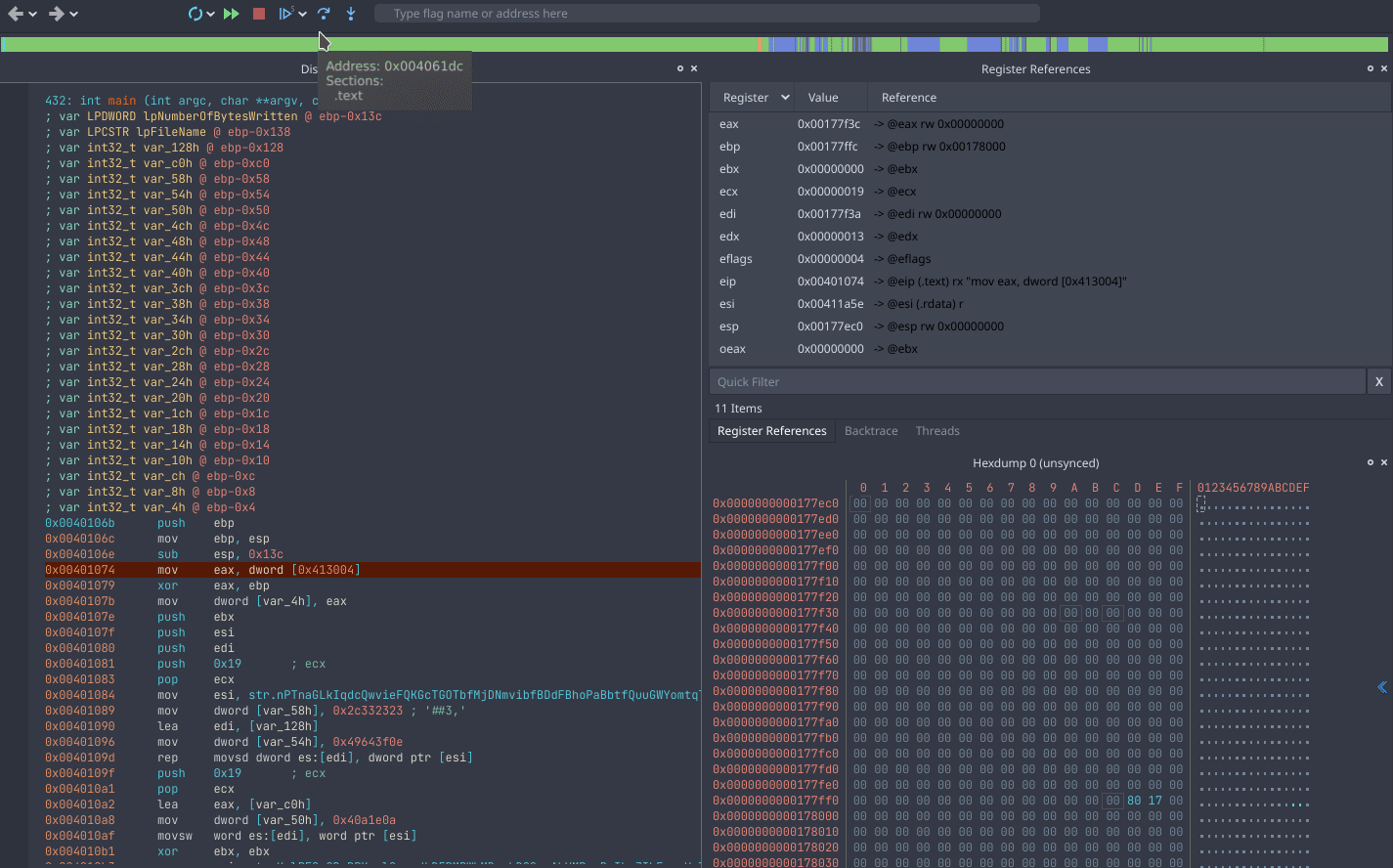
MsgBox("Congrats! Your key is: C0rruptGarbag3@flare-on.com")
The Python solution
For those of you who prefer the Python way, we have a code ready for you:
from malduck import xor
buf1 = b"8\x0E\x02;\x19;\x1B4\x1B\f#>3\b\x11B9\x12\x1Es"
key1 = b"KglPFOsQDxBPXmclOpmsdLDEPMRWbMDzwhDGOyqAkVMRvnBeIkpZIhFznwVylfjrkqprBPAdPuaiVoVugQAlyOQQtxBNsTdPZgDH "
print(xor(key1, buf1))
buf2 = b"##3,\x0E?dI\n\x1E\n\x04#\x16\x02\x1ADf\b$2\x11t,*-B\x0F>Pd\r]\x04\x1B\x17\x166\x03\x054 \t\bc!$\x0E\x15\x144X\x1A)y:\x00\x00"
key2 = b"nPTnaGLkIqdcQwvieFQKGcTGOTbfMjDNmvibfBDdFBhoPaBbtfQuuGWYomtqTFqvBSKdUMmciqKSGZaosWCSoZlcIlyQpOwkcAgw "
print(xor(key2, buf2))
# Results:
# b'sink_the_tanker.vbs\x00'
# b'MsgBox("Congrats! Your key is: C0rruptGarbag3@flare-on.com'
