Flare-On 7 — 04 Report
Getting Started
In the 4th challenge of Flare-On7, we are given a single Excel file named “report.xls”. As in every challenge, let’s run the file command on it and verify that the extension makes sense.
$ file report.xls
report.xls: Composite Document File V2 Document, Little Endian, Os: Windows, Version 10.0, Code page: 1252, 0x17: 1048576CDFV2 Microsoft Excel
When opening this file in LibreOffice Calc, we see the following message box. It tells us that the document has macro inside and that we should be careful while handling them as they might contain a virus — scary!
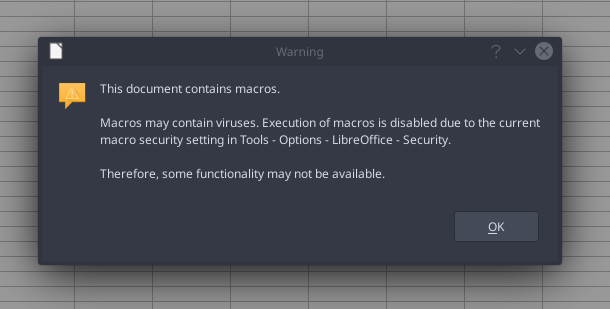
Extracting the Macros
Thankfully, we can use olevba from oletools to extract macros from the file. When running olevba on our file, we get a huge output that contains: Extracted macros, huge hexadecimal blobs, disassembled p-codes, and more. Usually, we would want to focus our attention on the end of the output as it contains a summary.
$ olevba report.xls
FILE: report.xls
Type: OLE
...
... [truncated for readibilty] ...
...
+----------+--------------------+---------------------------------------------+
|Type |Keyword |Description |
+----------+--------------------+---------------------------------------------+
|AutoExec |Auto_Open |Runs when the Excel Workbook is opened |
|AutoExec |Workbook_Open |Runs when the Excel Workbook is opened |
|Suspicious|GetObject |May get an OLE object with a running instance|
|Suspicious|CreateObject |May create an OLE object |
|Suspicious|Environ |May read system environment variables |
|Suspicious|Open |May open a file |
|Suspicious|Write |May write to a file (if combined with Open) |
|Suspicious|Put |May write to a file (if combined with Open) |
|Suspicious|Lib |May run code from a DLL |
|Suspicious|Chr |May attempt to obfuscate specific strings |
| | |(use option --deobf to deobfuscate) |
|Suspicious|Xor |May attempt to obfuscate specific strings |
| | |(use option --deobf to deobfuscate) |
|Suspicious|Binary |May read or write a binary file (if combined |
| | |with Open) |
|Suspicious|Hex Strings |Hex-encoded strings were detected, may be |
| | |used to obfuscate strings (option --decode to|
| | |see all) |
|IOC |wininet.dll |Executable file name |
|IOC |winmm.dll |Executable file name |
|Suspicious|VBA Stomping |VBA Stomping was detected: the VBA source |
| | |code and P-code are different, this may have |
| | |been used to hide malicious code |
+----------+--------------------+---------------------------------------------+
The summary table gives us a very nice summary of what the file does. The things that caught our attention are:
- Writing to files using
OpenandWrite - Usage of
Xor - Handling of binary data
- Hard-coded hex strings (well, it was not easy to miss these)
- VBA Stomping
These behaviors are common in malware and CTF challenges, so we were not surprised. That said, olevba told us that it detected the VBA Stomping technique in this file. This means that the content it printed on the screen isn’t enough, as the real VBA code might be different than shown.
To read more about VBA stomping we recommend visiting https://vbastomp.com/
The output of olevba was very important to us, and now we know that we need to use another tool, one that deals better with stomped macros — pcode2code.
$ pcode2code report.xls -o macros.vba
Analyzing the Macros
From a quick look at the output, it seems like it is slightly obfuscated, nothing we won’t be able to handle. Let’s slowly go through the functions in the macro and try to understand them.
First, we see that the function to be executed when the document is opened called folderol.
Sub Workbook_Open()
Sheet1.folderol
End Sub
Sub Auto_Open()
Sheet1.folderol
End Sub
Naturally, this will be the function we will start to analyze. It begins with variables declaration, and then Split a string named F.L by a dot delimiter. The split array is assigned to a variable named onzo.
Function folderol(id_FFFE As Variant)
Dim wabbit As Byte
Dim fn As Integer: fn = FreeFile
Dim onzo As String
Dim mf As String
Dim xertz As Variant
Dim buff(0 To 7) As Byte
onzo = Split(F.L, ".")
Where did this F.L come from? When searching for F.L in the output of the program we ran, we find nothing. We did find F though, and it is the name of a form. Looking at LibreOffice Calc again, we can see what F.L is. It is a label in a form.

Actually, the content of this label is also shown in the results of olevba under F/o. The value of this label is shown below. As you can see it is separated by dots.
9655B040B64667238524D15D6201.B95D4E01C55CC562C7557405A532D768C55FA12DD074DC697A06E172992CAF3F8A5C7306B7476B38.C555AC40A7469C234424.853FA85C470699477D3851249A4B9C4E.A855AF40B84695239D24895D2101D05CCA62BE5578055232D568C05F902DDC74D2697406D7724C2CA83FCF5C2606B547A73898246B4BC14E941F9121D464D263B947EB77D36E7F1B8254.853FA85C470699477D3851249A4B9C4E.9A55B240B84692239624.CC55A940B44690238B24CA5D7501CF5C9C62B15561056032C468D15F9C2DE374DD696206B572752C8C3FB25C3806.A8558540924668236724B15D2101AA5CC362C2556A055232AE68B15F7C2DC17489695D06DB729A2C723F8E5C65069747AA389324AE4BB34E921F9421.CB55A240B5469B23.AC559340A94695238D24CD5D75018A5CB062BA557905A932D768D15F982D.D074B6696F06D5729E2CAE3FCF5C7506AD47AC388024C14B7C4E8F1F8F21CB64
Then, the function checks for internet connection and shows an alert if no internet connection was found. The program continues and assign to a variable named fudgel the value of GetObject(rigmarole(onzo(7))). This means, that we need to analyze rigmarole in order to understand what it does with the 8th item in the onzo array.
Function rigmarole(es As String, id_FFFE As String) As String
Dim furphy As String
Dim c As Integer
Dim s As String
Dim cc As Integer
furphy = ""
For i = 1 To Len(es) Step 4
c = CDec("&H" & Mid(es, i, 2))
s = CDec("&H" & Mid(es, i + 2, 2))
cc = c - s
furphy = furphy + Chr(cc)
Next i
rigmarole = furphy
End Function
rigmarole is a very simple function. Basically, it iterates the array and takes two pairs of chars. Each pair is considered hexadecimal and converted to a decimal value. The second pair is then subtracted from the first pair. The result is converted to a char using Chr and added to a string of chars. Finally, the string is returned. Easy, right? We can see that this function is used quite a bit in the VBA code, so we can start by executing it on every item in onzo. Let’s use Python for this
from malduck import chunks
onzo = "9655B040B64667238524D15D6201.B95D4E01C55CC562C7557405A532D768C55FA12DD074DC697A06E172992CAF3F8A5C7306B7476B38.C555AC40A7469C234424.853FA85C470699477D3851249A4B9C4E.A855AF40B84695239D24895D2101D05CCA62BE5578055232D568C05F902DDC74D2697406D7724C2CA83FCF5C2606B547A73898246B4BC14E941F9121D464D263B947EB77D36E7F1B8254.853FA85C470699477D3851249A4B9C4E.9A55B240B84692239624.CC55A940B44690238B24CA5D7501CF5C9C62B15561056032C468D15F9C2DE374DD696206B572752C8C3FB25C3806.A8558540924668236724B15D2101AA5CC362C2556A055232AE68B15F7C2DC17489695D06DB729A2C723F8E5C65069747AA389324AE4BB34E921F9421.CB55A240B5469B23.AC559340A94695238D24CD5D75018A5CB062BA557905A932D768D15F982D.D074B6696F06D5729E2CAE3FCF5C7506AD47AC388024C14B7C4E8F1F8F21CB64"
onzo = onzo.split('.')
onzo_decoded = []
for o in onzo:
# Split each item to a pair of two characters
es = chunks(o, 2)
output = ""
# A for loop will be more readable than a list comprehension
for i in range(0, len(es), 2):
first = int(es[i],16)
second = int(es[i+1], 16)
output += chr(first - second)
onzo_decoded.append(output)
print(onzo_decoded)
The decoded array looks like this:
['AppData',
'\\Microsoft\\stomp.mp3',
'play ',
'FLARE-ON',
'Sorry, this machine is not supported.',
'FLARE-ON',
'Error',
'winmgmts:\\\\.\\root\\CIMV2',
'SELECT Name FROM Win32_Process',
'vbox',
'WScript.Network',
'\\Microsoft\\v.png']
Looking at these strings we can see a hint for VBA stomping (stomp.mp3), we can assume it iterates through the processes using WMI and probably checks the for VM existence (vbox). We can also see v.png that will probably be used as an output file, and of course — we see a couple of FLARE-ON. A very nice trick to do in such cases is to replace every instance of rigmarole(onzo(number)) with the value of the string itself. Let’s do it:
content = ''
with open("macros.vba", "r") as f:
content = f.read()
for idx, v in enumerate(onzo_decoded):
content = content.replace(f"rigmarole(onzo({idx}))", f"\"{v}\"")
with open("macros.vba", "w") as f:
f.write(content)
Now it is much easier to read the content of the macros.
Moving forward, we see that the script is checking all the processes for the existence of VM related process names:
Set fudgel = GetObject("winmgmts:\\.\root\CIMV2")
Set twattling = fudgel.ExecQuery("SELECT Name FROM Win32_Process", , 48)
For Each p In twattling
Dim pos As Integer
pos = Instr(LCase(p.Name), "vmw") + Instr(LCase(p.Name), "vmt") + Instr(LCase(p.Name), "vbox")
If pos > 0 Then
MsgBox "Sorry, this machine is not supported.", vbCritical, "Error"
End
End If
Next
The code is then creating a Network object and checks if our UserDomain name is FLARE-ON. If it is not, the script is raising an error and a message box. Most likely, by renaming our UserDomain to “FLARE-ON” we can solve, or at least make big progress towards solving, the challenge. But we are on Linux, so let’s work harder.
Set groke = CreateObject("WScript.Network")
firkin = groke.UserDomain
If firkin <> "FLARE-ON" Then
MsgBox "Sorry, this machine is not supported.", vbCritical, "Error"
End
End If
After this check, the program takes the firkin variable that contains “FLARE-ON”, and reverse the order of characters to NO-ERALF and assign it to a buffer named buff. Then the program is calling a function named canoodle with the value of another label in the form F, buff and two other arguments.
n = Len(firkin)
For i = 1 To n
buff(n - i) = Asc(Mid$(firkin, i, 1))
Next
wabbit = canoodle(F.T.Text, 2, 285729, buff)
Let’s have a look at the canoodle function now. We renamed the variables to make the analysis easier. First, the function begins with a regular variable definition.
Function canoodle(f_label As String, decimal_2 As Integer, size As Long, NO_ERALF_array As Variant) As Append
Dim quean As Long
Dim index As Long
Dim kerfuffle As Byte
ReDim kerfuffle(size)
quean = 0
Then, we have a very simple xor decryption. The script is iterating through the huge buffer from the F form, starting from the second byte and skipping two bytes at a time. The bytes are being XORd with NO-ERALF.
For index = 1 To Len(f_label) Step 4
kerfuffle(quean) = CByte("&H" & Mid(f_label, index + decimal_2, 2)) Xor NO_ERALF_array(quean Mod (UBound(NO_ERALF_array) + 1))
quean = quean + 1
If quean = UBound(kerfuffle) Then
Exit For
End If
Next index
Let’s dump this huge hex blob to a file and script the solution for this loop in python.
from malduck import unhex, xor
# Read the huge blob of hex bytes from a file
data = unhex(open("encrypted.hex", "r").read())
# Create a byte string with every other byte starting from offset 1
second_stage = bytes([data[i] for i in range(1, len(data), 2)])
# XOR the bytes string with the key
xord = xor(b"NO-ERALF", second_stage)
# Save the results to a file
open('out.bin', 'wb').write(xord)
Let’s run the script and check the value of out.bin:
$ file out.bin
out.bin: PNG image data, 600 x 310, 8-bit/color RGBA, non-interlaced
The file command told us it is a valid PNG file, let’s open it in an image viewer and check it out:
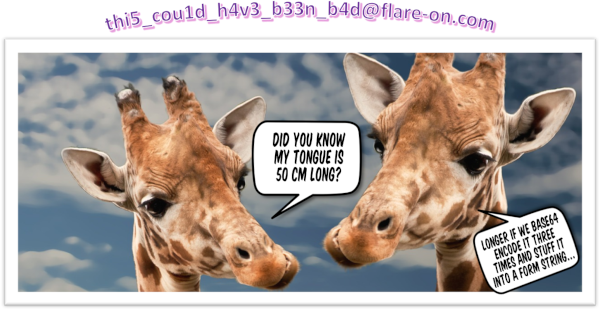
We got the flag! Cool one.
Flag: thi5_cou1d_h4v3_b33n_b4d@flare-on.com
